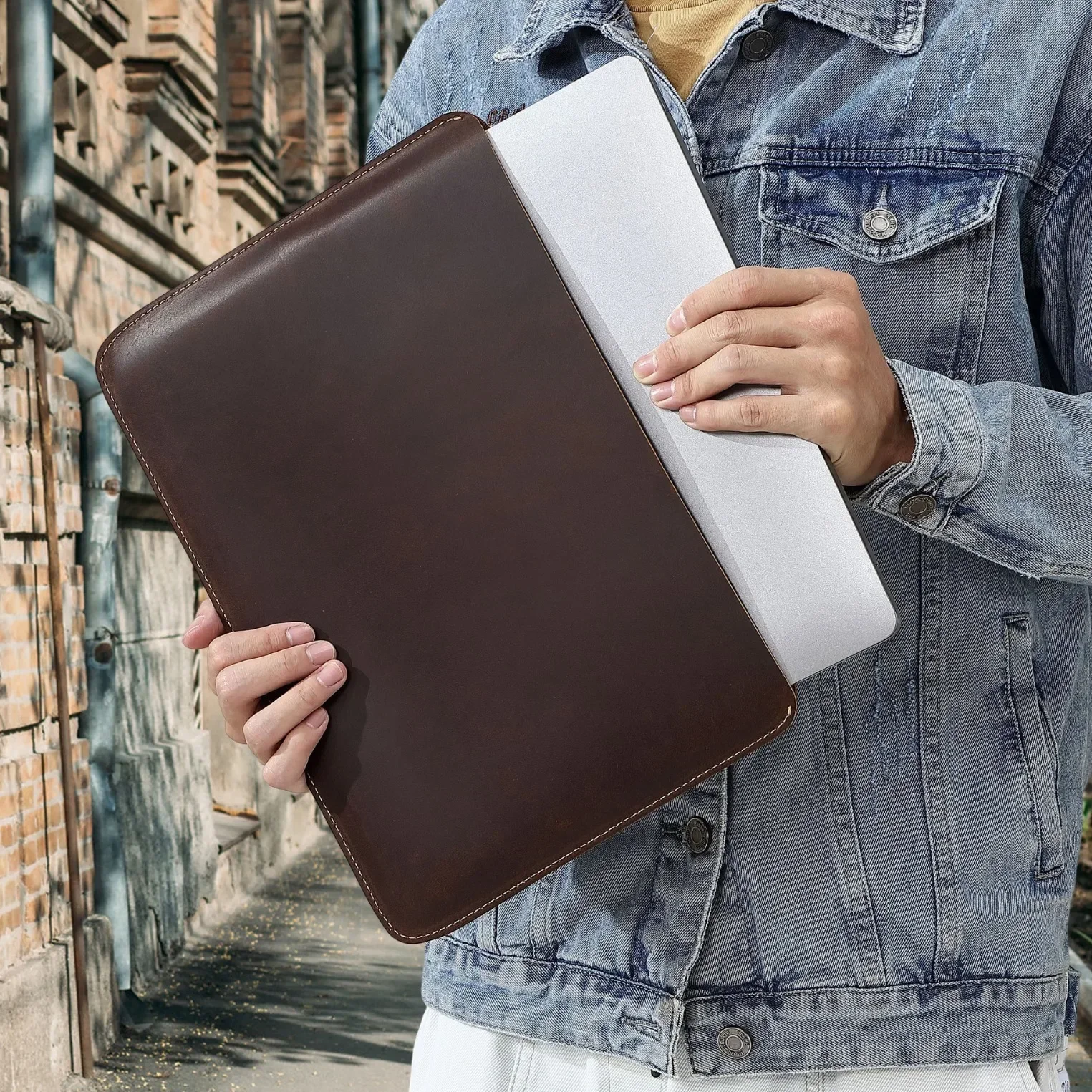The Short Answer: Yes, But Important Precautions Are Essential
Keeping your laptop in a bag is perfectly acceptable—in fact, it’s often necessary for transportation. However, doing so without taking proper precautions could put your valuable device at risk.
The main concerns when storing laptops in bags include:
– Physical damage from impacts or pressure
– Overheating due to restricted airflow
– Battery issues from improper power management
– Component stress from improper positioning
Studies show that approximately 1 in 4 laptop repairs stem from transportation-related damage. Most of these incidents could be prevented with proper storage techniques and appropriate bags.
Throughout this guide, you’ll discover exactly how to transport your laptop safely, what features to look for in protective bags, and how to handle various situations that could put your device at risk. Understanding the basics of finding perfect leather bags for laptops will significantly improve your ability to protect your investment while maintaining mobility.
Understanding the Risks: What Could Happen to Your Laptop
Before diving into protective measures, let’s explore what’s actually at stake when transporting your laptop improperly.
Laptop damage typically falls into three main categories:
- Physical damage – Cracks, dents, broken ports, and screen damage from impacts or pressure
- Thermal damage – Component failure from overheating when ventilation is restricted
- Electrical damage – Circuit and battery issues from improper shutdown or power management
The financial impact of these damages can be substantial. According to repair specialists, the average laptop repair for transportation-related damage ranges from $150-$600, with screen replacements being the most common and costly repair.
A survey of business professionals revealed that while 92% transport laptops regularly, only 47% use bags specifically designed for laptop protection. The remaining 53% risk potential damage by using general-purpose bags without adequate protection.
The principles outlined in the ultimate guide to leather laptop bags provide valuable insights into how quality materials and thoughtful design can address these specific risks.
Physical Damage: The Most Common Threat
Physical damage represents the most frequent type of transportation-related laptop problems. Understanding these risks helps you prevent them effectively.
Common physical damage includes:
- Impact damage – Dropping your bag or bumping it against surfaces
- Pressure damage – Heavy items pressing against the laptop, especially the screen
- Flex damage – Twisting or bending forces when the bag is handled roughly
- Port damage – Stress on connectors from items pushing against them
- Scratch damage – Abrasive materials rubbing against surfaces
The most vulnerable parts of your laptop are the screen (particularly the edges), hinges, ports, and any protruding elements. Even inside a bag, these components can suffer damage from seemingly minor incidents like setting your bag down too forcefully or squeezing it into tight spaces.
Investing in secure leather bags for tech gear can provide the structured protection needed to minimize these physical damage risks through specialized compartments and reinforcement.
Overheating Hazards: When Your Laptop Can’t Breathe
Laptops generate significant heat during operation—even in sleep mode. When properly ventilated, built-in cooling systems manage this heat effectively. However, enclosed spaces like bags can trap this heat, potentially causing:
- CPU and GPU thermal throttling (reduced performance)
- Battery degradation and reduced lifespan
- Component failure in extreme cases
- Plastic warping or deformation
- Thermal compound degradation
Most laptops operate safely between 50-95°F (10-35°C) internally. Inside a closed bag, these temperatures can climb rapidly above 110°F (43°C), especially if the laptop hasn’t properly shut down.
The risk increases substantially with gaming laptops, which produce more heat, or when a laptop accidentally wakes from sleep mode inside a bag. Even normal bags can become surprisingly insulated environments, particularly those made with synthetic materials that trap heat.
Properly maintaining your leather briefcase ensures that protective features like padding remain effective without causing ventilation issues that could contribute to overheating.
Power State Management: The Critical First Step
The most important step in safely storing your laptop in a bag is ensuring it’s in the right power state. Different power states offer different levels of protection:
Complete Shutdown
– Safest option for transportation
– No power usage or heat generation
– No risk of accidental wake-up
– Drawback: Longer startup time
Hibernate Mode
– Saves open documents to hard drive
– Nearly zero power consumption
– Very low risk of accidental activation
– Drawback: Slightly longer resume time than sleep
Sleep Mode
– Quick to resume work
– Continues to use some power
– Can wake accidentally (triggering fans and heating)
– Risk of battery drain during transport
– Not recommended for longer transportation periods
To verify your laptop is truly powered down before packing, check that all indicator lights are off and the device is cool to the touch. For Windows laptops, hold the power button to force a complete shutdown if necessary. For MacBooks, verify shutdown by ensuring the screen is black and the Apple logo is not illuminated.
The Perfect Laptop Bag: Features That Matter
The right bag is your laptop’s first line of defense against transportation hazards. When selecting a protective bag, prioritize these critical features:
- Dedicated laptop compartment – Should be padded and slightly suspended away from the bottom of the bag
- Appropriate size fit – The laptop should fit snugly but not be compressed
- Corner protection – Extra padding at impact-prone areas
- Water-resistant materials – Provides protection from unexpected rain or spills
- Structured design – Maintains shape even when set down roughly
- Quality padding – At least 0.5-0.75 inches of high-density foam in critical areas
- Secure closure – Prevents laptop from sliding out if the bag tips
Different bag styles offer varying levels of protection. Backpacks distribute weight evenly but may lack structure. Briefcases provide excellent protection with their rigid frame but carry differently. Messenger bags offer convenience but may shift position while walking.
The most reliable laptop-friendly leather briefcases combine premium materials with intelligent design features that address these specific protective requirements.

Our classic laptop briefcase collection exemplifies these protective features while maintaining professional aesthetics.
Beyond the Bag: Additional Protection Measures
Even with a quality laptop bag, additional protective accessories can provide valuable extra security:
Laptop Sleeves
These form-fitting protective covers offer an extra layer of cushioning and can prevent scratches from other items in your bag. Neoprene sleeves provide good shock absorption, while hard shell cases maximize impact protection.
Screen Protectors
Thin films that shield your screen from scratches and minor impacts. These are particularly valuable if you transport other items alongside your laptop.
Keyboard Covers
Silicone membranes that prevent dust, debris, and minor liquid spills from reaching internal components through keyboard gaps.
Cable Organizers
Prevent connector damage by keeping cables neatly wrapped and preventing them from catching or putting pressure on ports.
Many professionals combine these accessories with quality bags for maximum protection. The leather laptop work totes in our collection accommodate these additional protective accessories while maintaining a sleek professional appearance.
Packing Like a Pro: Organization Matters
How you arrange items within your bag significantly impacts your laptop’s safety. Follow these professional packing principles:
DO:
– Place your laptop in the dedicated laptop compartment
– Position the laptop with the lid facing toward your back
– Secure any loose accessories in separate compartments
– Distribute weight evenly throughout the bag
– Use cable organizers for chargers and peripherals
DON’T:
– Pack sharp objects alongside your laptop
– Overstuff the bag, creating pressure points
– Place heavy items on top of your laptop compartment
– Store liquids in the same compartment as electronics
– Leave cables plugged in during transport
The ideal position for your laptop within the bag is centered, away from edges where impacts are most likely to occur. If your bag lacks internal organization, consider using small pouches to separate accessories and prevent them from moving freely.
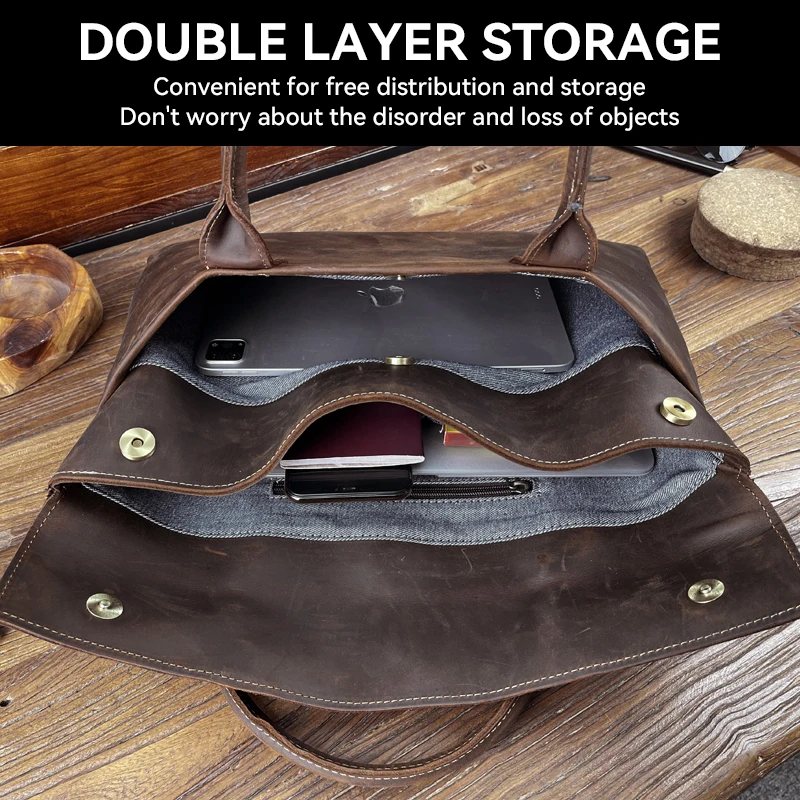
Our slim leather laptop briefcases feature intelligent internal organization that facilitates proper packing while maintaining a streamlined profile.
Men's Classic Leather Briefcase, Slim Leather Laptop Briefcase, Slim Leather Portfolio Briefcase
$93.67 Select options This product has multiple variants. The options may be chosen on the product pageLeather Laptop Work Tote, Tan Leather Work Tote, Women's Leather Work Tote, Zippered Leather Work Tote
Price range: $223.62 through $237.97 Select options This product has multiple variants. The options may be chosen on the product pageClassic Laptop Briefcase, Men's Classic Leather Briefcase, Slim Leather Attache Case
Price range: $353.50 through $360.81 Select options This product has multiple variants. The options may be chosen on the product pageBlack Leather Satchel, Brown Leather Satchel, Vegan Leather Work Tote
Price range: $69.58 through $73.23 Select options This product has multiple variants. The options may be chosen on the product pageBlack Leather Briefcase, Classic Laptop Briefcase, Men's Classic Leather Briefcase, Slim Leather Laptop Briefcase
$228.72 Select options This product has multiple variants. The options may be chosen on the product pageBrown Leather Briefcase, Classic Laptop Briefcase, Crazy Horse Leather Satchel, Men's Classic Leather Briefcase
Price range: $172.15 through $200.02 Select options This product has multiple variants. The options may be chosen on the product page
Handling Your Bag: Mindful Movement Techniques
How you handle your laptop bag is just as important as how you pack it. These movement practices will help keep your device safe:
- Lift the bag using designated handles or straps rather than grabbing any available part
- Avoid swinging or throwing the bag, even onto soft surfaces
- Set the bag down gently, ideally flat rather than on its side
- Keep the bag within sight in public places to prevent theft
- Maintain an appropriate walking pace to avoid excessive jostling
In crowded areas, hold your bag in front of you rather than at your side where it could be bumped. On public transportation, either keep the bag on your lap or place it securely between your feet rather than in overhead compartments where it might shift during movement.
When setting your bag on a chair or table, ensure it’s fully supported and not partially hanging off an edge where it could fall. These small handling adjustments significantly reduce the risk of damage.
Special Scenarios: Adapting to Different Situations
Different environments and travel scenarios require adjustments to your laptop protection strategy:
Daily Commute
For regular short-distance travel, consistency is key. Establish a routine for properly shutting down, packing, and handling your device. Use sleep mode only if your commute is under 30 minutes.
Air Travel
Always pack your laptop in a TSA-friendly bag that allows for easy removal during security screening. Keep it with you as a carry-on rather than checking it. Be especially careful with overhead bin storage, where shifting can occur during flight.
Outdoor Settings
Weather presents unique challenges. In hot conditions, never leave your laptop bag in direct sunlight or in a parked car. In rainy conditions, ensure your bag has water-resistant properties or use a rain cover.
Long-term Storage
If storing your laptop in a bag for more than a few days, completely shut down the device, remove it from any case that could trap humidity, and store it in a climate-controlled environment.
Our professional laptop messenger bags adapt well to these varying scenarios with their versatile design features.
Different Laptops, Different Needs
Not all laptops require identical handling. Consider your specific device type:
Ultralight Laptops
These slim devices often have less internal structural support and may be more susceptible to flex damage. They benefit from rigid cases or bags with reinforced panels.
Gaming Laptops
Their larger size, weight, and heat output demand bags with enhanced ventilation and stronger support structures. Never use sleep mode when transporting these power-hungry machines.
2-in-1 Convertibles
These devices have vulnerable hinge mechanisms that need extra protection. Position them to minimize stress on the hinge points, and consider a hard shell case.
MacBooks vs. Windows Laptops
Aluminum-bodied MacBooks conduct heat more efficiently but can be more prone to dents. Many Windows laptops have plastic bodies that may flex more but absorb impacts differently.
Solid-state drives (SSDs) are more impact-resistant than traditional hard disk drives (HDDs), but this doesn’t eliminate the need for careful handling. Regardless of your laptop type, avoid situations that could expose it to sudden impacts or pressure.

Warning Signs: When to Check for Damage
Even with careful handling, issues can arise. Be alert to these warning signs that your laptop may have sustained transportation damage:
- Unusual noises (clicking, grinding, or buzzing)
- Screen flickering or discoloration
- Keyboard keys that feel different or unresponsive
- Overheating more quickly than usual
- Battery draining faster than normal
- Ports that feel loose or don’t connect properly
- Visible external damage, even minor dents
- Laptop not sitting flat on surfaces
- Hinge resistance changes
If you notice any of these symptoms after transporting your laptop, perform a basic assessment: examine the exterior for damage, test all ports with known working accessories, and monitor temperatures during normal usage.
For those seeking eco-friendly options, our vegan leather work totes provide excellent protection without compromising on ethical considerations.
Emergency Response: If Damage Occurs
Despite your best efforts, accidents can happen. Here’s how to respond to common laptop emergencies:
For Liquid Exposure:
1. Immediately power down the laptop (hold the power button if necessary)
2. Disconnect all cables and remove the battery if possible
3. Position the laptop upside down in a V-shape to drain liquid
4. Do not attempt to dry with heat (hairdryer, heater)
5. Use absorbent cloths to remove visible moisture
6. Allow at least 48 hours to dry completely before attempting to power on
For Impact Damage:
1. Assess visible damage without opening the device
2. If powered on during impact, properly shut down
3. Back up critical data if the laptop is still functioning
4. Test basic functions (screen, keyboard, touchpad)
5. Seek professional assessment for internal damage
Document any damage with photos and notes about the incident, which may be helpful for warranty or insurance claims. Remember that continuing to use a damaged laptop could worsen the problem or lead to data loss.
Best Practices: A Comprehensive Summary
To ensure your laptop remains safe during transport, follow these essential practices:
DO:
– Completely shut down your laptop before extended storage
– Use a bag with dedicated, padded laptop compartments
– Add supplementary protection like sleeves for extra security
– Keep your bag clean and free from debris that could scratch
– Leave space for proper ventilation if the laptop is warm
– Regularly inspect your bag for worn padding or damaged areas
– Keep your laptop centered in the bag, away from edges
DON’T:
– Pack heavy or sharp objects alongside your laptop
– Leave your laptop in sleep mode for long periods in a closed bag
– Expose your bag to extreme temperatures (hot car, freezing weather)
– Overstuff your bag, creating pressure on the laptop
– Set your bag down roughly or on uneven surfaces
– Ignore minor damage that could worsen over time
– Rush the packing process—proper organization takes seconds but saves dollars
By following these guidelines, your laptop will remain protected during transport, extending its lifespan and maintaining its performance. The right combination of proper power management, appropriate protective gear, and careful handling ensures your valuable device stays safe from office to home and everywhere in between.