Understanding Laptop Dimensions: The Foundation of Finding the Right Bag
Finding the perfect leather laptop bag starts with understanding your laptop’s exact measurements. While most of us casually refer to our computers as “15-inch laptops” or “13-inch MacBooks,” these descriptions only tell part of the story.
To properly match your laptop to a bag, you need to consider three critical dimensions:
- Width: The side-to-side measurement of your closed laptop
- Depth: The front-to-back measurement when closed
- Height/Thickness: How thick your laptop is when closed (often overlooked but crucial)
The diagonal screen size (like “15-inch”) only measures the display diagonally—not the actual physical dimensions of the device. For example, a 15-inch MacBook Pro and a 15-inch Dell XPS have different physical dimensions despite having the same screen size.
To measure your laptop accurately:
- Place your closed laptop on a flat surface
- Use a measuring tape or ruler for each dimension
- Add about 0.5 inches (1.3 cm) to each measurement to account for any protective case
Understanding these basic measurements forms the foundation for finding perfect leather bags for laptops and helps avoid the frustration of purchasing a bag that’s too small. The principles in the ultimate guide to leather laptop bags emphasize that proper measurement is the first step toward a satisfying purchase.
Internal vs. External Bag Dimensions: What Really Matters
When shopping for a leather laptop bag, you’ll encounter two different dimension specifications: internal and external. Understanding the difference is crucial.
Internal dimensions refer to the size of the laptop compartment itself—the actual space available for your device. This is what truly matters for proper fit.
External dimensions describe the overall size of the bag, including all pockets, padding, and structural elements. While important for gauging the bag’s portability, external dimensions don’t tell you if your laptop will fit.
The padding gap is another essential concept—this is the ideal space between your laptop and the compartment walls. A proper padding gap:
- Provides shock absorption from bumps
- Allows easy insertion and removal
- Prevents excessive movement inside the bag
For optimal protection, look for a padding gap of approximately 0.5-1 inch (1.2-2.5 cm) on each side of your laptop. Be cautious of manufacturers who only list external dimensions, as thick padding or rigid frames can significantly reduce the internal space available.
Many laptop-friendly leather briefcases are designed with these considerations in mind, offering the perfect balance between protection and fit. When browsing through classic laptop briefcase options, pay special attention to the internal compartment specifications rather than just the overall bag size.
Standard Laptop Sizes Guide: Finding Your Category
Most laptops fall into standard size categories based on their screen size, but their actual physical dimensions can vary by manufacturer and model. Use this comprehensive guide to identify your laptop’s size category and the corresponding bag dimensions that would accommodate it comfortably.
| Laptop Size Category | Typical Width | Typical Depth | Typical Height | Recommended Internal Bag Dimensions |
|---|---|---|---|---|
| 13-inch | 11.5-12.5 in (29-32 cm) | 8-9 in (20-23 cm) | 0.5-0.8 in (1.3-2 cm) | W: 13-14 in (33-35.5 cm), D: 10-11 in (25-28 cm) |
| 14-inch | 12.5-13.5 in (32-34 cm) | 8.5-10 in (22-25 cm) | 0.6-0.9 in (1.5-2.3 cm) | W: 14-15 in (35.5-38 cm), D: 10.5-12 in (27-30.5 cm) |
| 15-16 inch | 13.5-15 in (34-38 cm) | 9.5-10.5 in (24-27 cm) | 0.6-1 in (1.5-2.5 cm) | W: 15.5-16.5 in (39-42 cm), D: 11.5-12.5 in (29-32 cm) |
| 17+ inch | 15-16.5 in (38-42 cm) | 10.5-12 in (27-30.5 cm) | 0.8-1.5 in (2-3.8 cm) | W: 17-18 in (43-46 cm), D: 12.5-14 in (32-35.5 cm) |
Notable exceptions to these standard measurements include:
- Gaming laptops, which tend to be thicker and heavier
- Ultrabooks, which are usually thinner than standard laptops
- 2-in-1 convertible devices, which may have unique dimensional requirements
If your laptop falls into a special category or has unusual dimensions, you might need to consider slim leather laptop briefcases specifically designed for ultrabooks or sleeker devices. Remember that a proper fit ensures not just convenience but also protection for your valuable device.
Leather Bag Styles and Their Impact on Laptop Compatibility
Different leather bag styles offer varied approaches to laptop protection and organization. Understanding these differences helps you select a style that not only fits your laptop but also complements your professional needs.
Briefcases
* Typically feature a dedicated, padded laptop compartment
* Structured design provides excellent protection
* Horizontal orientation ideal for standard laptop dimensions
* Often include reinforced handles for carrying heavier devices
* Professional appearance suitable for formal business settings
Messenger Bags
* Semi-structured with a large main compartment
* Often feature a padded laptop sleeve against the back panel
* Cross-body design distributes weight differently than briefcases
* May offer quick access but sometimes less rigid protection
* Casual professional style suitable for modern workplaces
Backpacks
* Vertical laptop sleeves require different dimensional considerations
* Ergonomic design for carrying heavier devices comfortably
* Often include additional padding along the back panel
* Increasingly accepted in professional environments
* Ideal for commuters who walk or use public transportation
Tote Bags
* Usually less structured with open-top designs
* May require a separate laptop sleeve for adequate protection
* Often wider but shallower than other bag styles
* Versatile for both professional and personal use
* Excellent for carrying laptops alongside other larger items
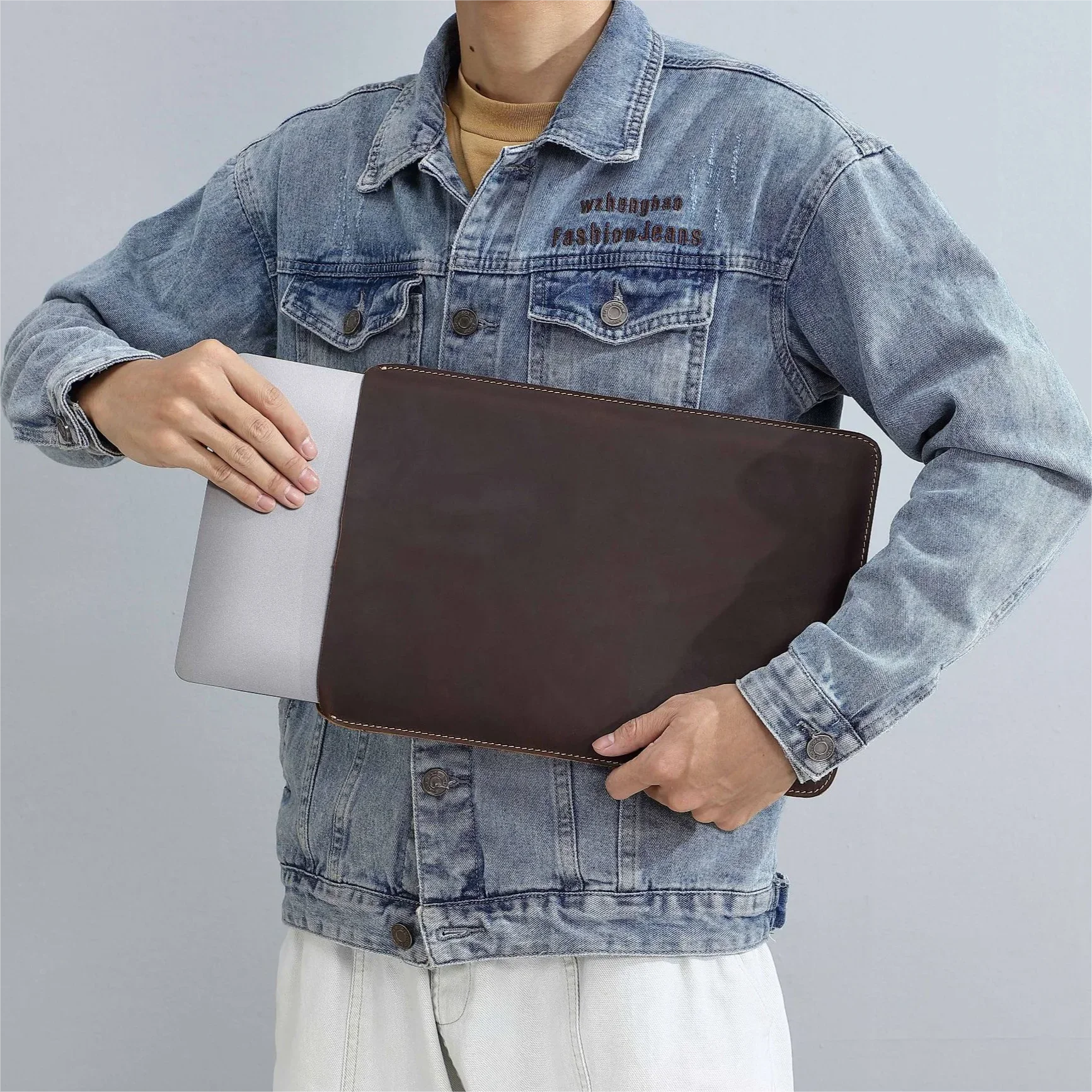
When choosing a leather laptop bag, consider not just dimensions but how the bag’s structure complements your laptop’s protection needs. For professionals who prefer a more casual yet sophisticated option, exploring various leather messenger bags might provide the perfect balance between functionality and style.
Protective Features Beyond Dimensions: Ensuring Laptop Safety
While proper dimensions are fundamental, the protective features of a leather laptop bag play an equally important role in safeguarding your device. These elements work together with appropriate sizing to create a complete protection system.
Quality Padding Considerations:
* Dense foam padding (at least 0.25-0.5 inch thick) absorbs impact shock
* Full padding coverage on all sides, not just the bottom
* Corner reinforcement where damage most commonly occurs
* Microfiber or soft fabric lining prevents scratches
Structural Protection Elements:
* False bottoms that suspend laptops above the bag’s base
* Reinforced corners that absorb impact if the bag is dropped
* Rigid frame elements that maintain the bag’s shape even when full
* Suspended laptop compartments that prevent direct impact transfer
Leather Quality Impact on Protection:
* Full-grain leather offers superior rigidity and durability
* Top-grain leather balances flexibility with structural support
* Softer leathers may require additional internal structure
* Proper tanning processes enhance water resistance
Closure Mechanisms and Security:
* Secure zippers, buckles, or magnetic clasps prevent accidental opening
* Full-length closures protect against dust and light moisture
* Overlapping flaps provide additional weather protection
* Interior securing straps prevent laptop movement during transport
For complete protection, consider bags with secure features for tech gear that go beyond basic padding. Professionals who frequently transport expensive equipment might appreciate the additional protection found in specialized leather laptop satchels with reinforced compartments and weather-resistant features.
Compartment Design: Organizing Your Tech Essentials
A well-designed laptop bag accommodates not just your computer but all its essential accessories. Effective compartment design ensures everything has its place while maintaining the bag’s streamlined profile.
Essential Tech Accessories and Their Space Requirements:
* Laptop charger: Approximately 6 × 2.5 × 1.5 inches (15 × 6.3 × 3.8 cm)
* Mouse: 4 × 2.5 × 1.5 inches (10 × 6.3 × 3.8 cm)
* External hard drive: 4.5 × 3 × 0.5 inches (11.4 × 7.6 × 1.3 cm)
* USB hubs/dongles: Various sizes, typically small but essential
* Power bank: Approximately 6 × 3 × 0.8 inches (15 × 7.6 × 2 cm)
Effective Organizational Features:
* Cable management loops or pockets prevent tangling
* Quick-access front pockets for frequently used items
* RFID-protected pockets for electronic security
* Pen loops and business card slots for professional essentials
* Water bottle holders (preferably internal to maintain aesthetics)
Balance Between Minimalism and Functionality:
* Too many compartments can add bulk and weight
* Too few compartments lead to disorganization and potential damage
* Compartments should be proportional to the items they’re designed to hold
* Adjustable or flexible dividers offer customization options

Understanding how to utilize leather bags with multiple sections can dramatically improve your daily organization and efficiency. Well-designed compartments not only protect your technology but also enhance your professional presentation by eliminating the fumbling search for accessories during meetings or presentations.
Men's Classic Leather Briefcase, Slim Leather Laptop Briefcase, Slim Leather Portfolio Briefcase
$93.67 Select options This product has multiple variants. The options may be chosen on the product pageLeather Laptop Work Tote, Tan Leather Work Tote, Women's Leather Work Tote, Zippered Leather Work Tote
Price range: $223.62 through $237.97 Select options This product has multiple variants. The options may be chosen on the product pageClassic Laptop Briefcase, Men's Classic Leather Briefcase, Slim Leather Attache Case
Price range: $353.50 through $360.81 Select options This product has multiple variants. The options may be chosen on the product pageCanvas & Leather Messenger Bag, Leather Commuter Tote
$80.41 Select options This product has multiple variants. The options may be chosen on the product pageCrazy Horse Leather Satchel, Men's Leather Satchel, Men's Professional Leather Messenger, Vintage Style Messenger Bag
$132.70 Select options This product has multiple variants. The options may be chosen on the product pageBlack Leather Briefcase, Classic Laptop Briefcase, Men's Classic Leather Briefcase, Slim Leather Laptop Briefcase
$228.72 Select options This product has multiple variants. The options may be chosen on the product page
Smart Shopping: Verifying Dimensions Before Purchase
When shopping for a leather laptop bag, especially online, verifying dimensions before purchase can save you time, money, and disappointment. Follow these strategies to ensure you get a bag that truly fits your laptop.
Online Dimension Verification:
* Always check internal compartment dimensions, not just external bag measurements
* Look for detailed product descriptions with specific laptop compatibility information
* Search user reviews mentioning your specific laptop model
* Contact customer service directly if dimensions aren’t clearly stated
* Request actual internal measurements if marketing materials are vague
Red Flags in Product Descriptions:
* Vague statements like “fits most 15-inch laptops” without specific dimensions
* Only listing external dimensions without internal compartment specifications
* Using terms like “slim profile” without actual measurements
* Inconsistencies between text descriptions and product images
* Missing depth/height measurements (all three dimensions are essential)
In-Store Shopping Approaches:
* Bring your laptop or a cardboard cutout with exact dimensions
* Test the fit with all accessories you typically carry
* Check that zippers/closures work properly with your laptop inside
* Ensure there’s appropriate padding on all sides
* Verify comfort when the bag is fully loaded
When shopping for leather laptop work totes, always check the actual internal compartment measurements rather than relying solely on style descriptions or external dimensions. A proper fit ensures both protection and comfort during daily use.
Premium Leather Considerations: Quality Markers That Affect Fit
The quality of leather directly impacts how well a bag maintains its shape and protects your laptop over time. Understanding leather types helps you make an informed decision that balances aesthetics, protection, and longevity.
Leather Types and Their Properties:
* Full-grain leather: Highest quality, maintains structure exceptionally well, develops a rich patina over time
* Top-grain leather: Good balance of durability and flexibility, less rigid than full-grain but still protective
* Split-grain leather: Less durable, may require additional structural elements for proper laptop protection
* Corrected-grain leather: Processed to appear uniform, may have reduced dimensional stability over time
How Leather Quality Affects Laptop Protection:
* Premium leathers provide natural rigidity that helps maintain the bag’s structure
* Quality leather resists stretching that could compromise internal dimensions
* Higher-grade leathers offer better resistance to external elements
* Superior stitching in premium bags ensures compartments maintain their shape
Break-In Periods and Dimensional Changes:
* Quality leather bags typically require a break-in period of 2-4 weeks
* During break-in, leather softens slightly but shouldn’t lose structural integrity
* Proper conditioning maintains leather’s protective qualities
* Over-stuffing during break-in can permanently stretch compartments
Understanding leather care and conditioning is essential for maintaining your bag’s protective qualities and ensuring it continues to fit your laptop properly throughout its lifespan. Regular maintenance preserves both the aesthetic appeal and functional protection that premium leather provides.
Your Final Fit Checklist: Ensuring the Perfect Match
Before finalizing your leather laptop bag purchase, use this comprehensive checklist to ensure you’re getting the perfect fit for your specific needs.
Essential Measurements Verification:
– [ ] Internal compartment width exceeds laptop width by 0.5-1 inch (1.3-2.5 cm)
– [ ] Internal compartment depth exceeds laptop depth by 0.5-1 inch (1.3-2.5 cm)
– [ ] Internal compartment height exceeds laptop thickness by 0.25-0.5 inch (0.6-1.3 cm)
– [ ] External bag dimensions suit your body frame and commuting style
– [ ] Weight distribution feels balanced when bag is fully loaded
Protection Factors Assessment:
– [ ] Padding thickness is adequate on all sides (minimum 0.25 inch/0.6 cm)
– [ ] Corner protection is reinforced
– [ ] Closure mechanisms secure laptop compartment completely
– [ ] Bottom protection includes padding or elevated design
– [ ] Weather resistance matches your typical usage environment
Organizational Considerations:
– [ ] Sufficient pockets for all regular accessories
– [ ] Cable management features prevent tangling
– [ ] Quick-access compartments for frequently used items
– [ ] Document storage doesn’t interfere with laptop compartment
– [ ] All compartments are accessible without removing laptop
Professional Appearance Factors:
– [ ] Style complements your professional wardrobe
– [ ] Size looks proportional to your body frame
– [ ] Design suits your workplace environment
– [ ] Quality reflects your professional standards
– [ ] Functionality meets daily workflow needs
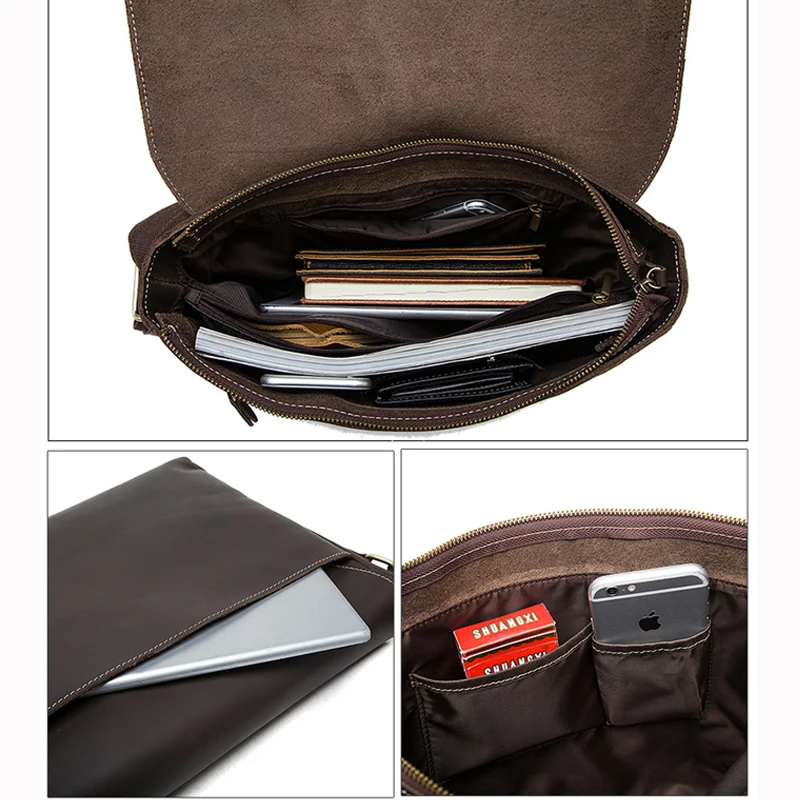
For professionals seeking specialized designs, explore Poise Porter’s collection of professional laptop messenger bags that combine precise dimensions with sophisticated styling for the modern workplace.
Will Your Bag Last As Long As Your Laptop? Durability Considerations
A quality leather laptop bag should outlast your current device and potentially serve you through several laptop upgrades. Evaluating durability factors ensures your investment maintains both its protective qualities and dimensional stability over time.
Stitching Quality Indicators:
* Tight, even stitches with no loose threads
* Reinforced stitching at stress points (handles, strap attachments)
* Thread color that matches or complements the leather
* Dense stitching pattern (6-8 stitches per inch/2.5 cm)
* Straight, consistent stitching lines without wavering
Hardware Elements That Impact Longevity:
* Solid metal zippers (brass, nickel, or stainless steel) rather than plastic
* Smooth zipper operation with no catching
* Secure rivets at stress points
* Solid metal buckles and clasps that close securely
* Strap attachments that pivot without stress
Structural Integrity Factors:
* Reinforced bag bottom to prevent sagging
* Interior structure that maintains shape even when empty
* Edge finishing that prevents fraying or peeling
* Lining securely attached to prevent separation
* Balanced weight distribution when fully loaded
Investing in durable leather bags for daily use means considering not just immediate fit but how the bag will maintain its protective qualities over years of service. Quality leather ages gracefully, developing character while continuing to protect your valuable technology.
The right leather laptop bag combines precise dimensions with thoughtful design, premium materials, and expert craftsmanship to create the perfect home for your portable workspace. With careful measurement and attention to quality markers, you’ll find a bag that not only fits your laptop perfectly today but continues to provide protection and organization for years to come.







