In today’s professional world, a quality leather bag is more than just an accessory—it’s essential protection for your valuable technology. Finding the perfect match between your laptop and a leather bag requires understanding several key factors beyond simple measurements. This comprehensive guide will walk you through everything you need to know about ensuring your laptop and leather bag are perfectly compatible, combining protection, style, and functionality.
Understanding How to Measure Your Laptop for the Ideal Leather Bag Fit
When shopping for a leather laptop bag, many people make the mistake of relying solely on the screen size specification. However, a 15.6-inch laptop doesn’t just mean the screen—it refers to the diagonal measurement of the display alone, not the full dimensions of your device.
For proper compatibility, you need to measure your laptop correctly:
- Length/Width: Measure with the laptop closed, from edge to edge on both dimensions
- Thickness/Height: Measure from the bottom to the top of the closed laptop at its thickest point
- Weight: Consider your laptop’s weight plus accessories when evaluating bag options
Remember to account for any protruding elements like rubber feet or extended batteries that might add to your measurements. When comparing to bag specifications, always look for the internal compartment dimensions rather than external bag measurements.
Standard laptop dimensions vary significantly between manufacturers and models:
* 13-inch laptops: Typically 12 × 8.5 × 0.6 inches (30.5 × 21.6 × 1.5 cm)
* 14-inch laptops: Approximately 12.7 × 8.8 × 0.7 inches (32.3 × 22.4 × 1.8 cm)
* 15.6-inch laptops: Roughly 14.1 × 9.7 × 0.8 inches (35.8 × 24.6 × 2 cm)
* 17-inch laptops: About 15.6 × 10.6 × 0.9 inches (39.6 × 26.9 × 2.3 cm)
For optimal fit, you’ll want a laptop compartment that’s slightly larger than your proper laptop measurements but not excessively roomy. According to the definitive guide on leather laptop bag dimensions, an ideal compartment should be approximately 0.5-1 inch (1.3-2.5 cm) larger than your laptop in length and width.
Essential Protective Features to Look for in Quality Leather Laptop Bags
A properly fitted leather bag should do more than just accommodate your laptop—it should actively protect it. When evaluating protection features, several elements deserve your attention.
Padding and Shock Absorption
The padding in a quality leather laptop bag serves as the first line of defense against bumps and drops:
- High-density foam: Offers excellent protection while maintaining a slim profile, typically 0.5-0.75 inches (1.3-1.9 cm) thick
- Memory foam: Conforms to your laptop’s shape, providing customized protection
- Neoprene: Offers water resistance along with padding
The most protective leather bags feature strategic padding placement, with extra reinforcement at the bottom and corners—the areas most vulnerable during accidental drops.
Structural Protection Elements
Beyond padding, structural elements contribute significantly to laptop safety:
- Reinforced corners: Prevent damage from corner impacts, which can be catastrophic for laptops
- False bottoms: Create a protective buffer zone that absorbs shock during vertical drops
- Suspended compartments: Hold your laptop away from impact zones
Interior Materials and Closures
The interior lining of your laptop compartment is also crucial:
- Microfiber lining: Prevents scratches and offers gentle contact with your device
- Secure straps or elastic closures: Keep your laptop from shifting during transit
- YKK zippers: The industry standard for reliability, preventing unexpected openings
For comprehensive protection of your valuable technology, look for secure leather bags designed for tech gear that combine these features. Our leather laptop work totes exemplify this careful balance between protection and style.
Smart Organization: Compartments and Functionality in Leather Laptop Bags
The most functional leather laptop bags offer thoughtfully designed organization systems that go beyond basic laptop protection. This intelligent organization makes the difference between merely carrying your laptop and having a truly efficient mobile office.
Key organizational features to look for include:
- Dedicated laptop sleeves with secure closures that prevent your device from sliding around
- Tablet compartments separate from the main laptop area to avoid screen-to-screen contact
- Cable management systems including elastic loops or dedicated pockets for chargers and cords
- Quick-access pockets on the exterior for phones, transit cards, or keys
- Document dividers that keep papers flat and unwrinkled
- RFID-blocking pockets for protecting sensitive electronic information
The best organization systems consider workflow and accessibility. For daily commuters, front-access pockets and upright document storage prove most practical. For frequent travelers, luggage straps, expandable compartments, and water bottle holders become essential.
A well-designed leather laptop bag shouldn’t require you to unpack completely to find small items—everything should have its logical place. Our professional laptop messenger bags feature intuitive organization systems designed around real-world professional needs.

Understanding Leather Quality and Durability for Laptop Protection
The quality and type of leather directly impact how well your bag will protect your laptop over time. Not all leather is created equal, and understanding these differences helps you make an informed choice.
Leather Grades and Their Protective Properties
| Leather Type | Characteristics | Durability | Thickness | Best For |
|---|---|---|---|---|
| Full-Grain | Natural surface with visible grain, develops patina | Highest | 2.0-2.8 mm | Long-term daily use |
| Top-Grain | Sanded surface, more uniform appearance | High | 1.6-2.4 mm | Professional settings |
| Genuine Leather | Lower layers, often painted surface | Moderate | 0.8-1.6 mm | Occasional use |
Full-grain leather, while initially stiffer, conforms to your usage patterns over time while maintaining structural integrity. This makes it ideal for durable full grain leather bags that will protect your laptop for years.
Construction Elements That Enhance Protection
Beyond the leather itself, pay attention to:
- Stitching quality: Look for tight, even stitches with reinforcement at stress points
- Edge finishing: Well-finished edges resist fraying and moisture penetration
- Hardware quality: Solid brass or stainless steel hardware lasts longer than plated alternatives
- Reinforced handles: Double or box stitching where handles meet the bag body prevents tearing
The relationship between full-grain and top-grain leather isn’t just about appearance—it directly impacts how well your bag will shield your laptop from daily hazards and how long that protection will last.
The Perfect Balance: Weight Considerations in Leather Laptop Bags
While protection is paramount, the weight of your leather laptop bag deserves careful consideration. A bag that’s too heavy, even before adding your laptop and accessories, can cause discomfort and strain during daily use.
Leather, by nature, is heavier than synthetic materials. Different types and thicknesses create significant weight variations:
- Full-grain leather (5-7 oz thickness): Generally weighs 0.5-0.7 pounds per square foot (0.23-0.32 kg)
- Top-grain leather (4-5 oz thickness): Typically weighs 0.4-0.5 pounds per square foot (0.18-0.23 kg)
- Split leather (2-3 oz thickness): Weighs about 0.3-0.4 pounds per square foot (0.14-0.18 kg)
Complete leather laptop bags typically weigh:
* Leather briefcases: 3-5 pounds (1.4-2.3 kg) empty
* Leather messenger bags: 2-3.5 pounds (0.9-1.6 kg) empty
* Leather backpacks: 2.5-4 pounds (1.1-1.8 kg) empty
For daily commuters, consider the total weight you’ll carry. A fully loaded leather laptop bag with computer, charger, documents, and personal items can easily exceed 10 pounds (4.5 kg). If weight is a primary concern, slim leather laptop briefcases offer an excellent compromise between protection and portability.
Ergonomics and Carrying Comfort: Straps, Handles, and Padding
Even the most beautiful leather laptop bag becomes impractical if it’s uncomfortable to carry. Good ergonomic design can significantly offset the weight of leather and your electronic devices.
Strap Design and Padding
The most comfortable leather laptop bags feature:
- Wide shoulder straps: Ideally 1.5-2 inches (3.8-5 cm) wide to distribute weight across more surface area
- Contoured padding: Following the natural curve of your shoulder rather than flat padding
- Adjustable length: Allowing customization for your body height and carrying preference
- Slip-resistant materials: Preventing the bag from sliding off your shoulder
Handle Construction
Quality handles make a substantial difference in carrying comfort:
- Rolled handles: More comfortable to grip than flat handles, distributing pressure
- Reinforced attachment points: Preventing handles from pulling loose under weight
- Adequate clearance: Providing enough room to grip comfortably, even with winter gloves
Back Panel Design
For backpack-style leather laptop bags, the back panel design is critical:
- Ventilated padding: Reduces heat buildup against your back
- Ergonomic contouring: Follows the natural curve of your spine
- Load distribution: Positions weight properly to minimize strain
When choosing a leather laptop bag, always test how it feels when weighted. A well-designed bag should balance its load naturally against your body without creating pressure points or requiring constant readjustment.
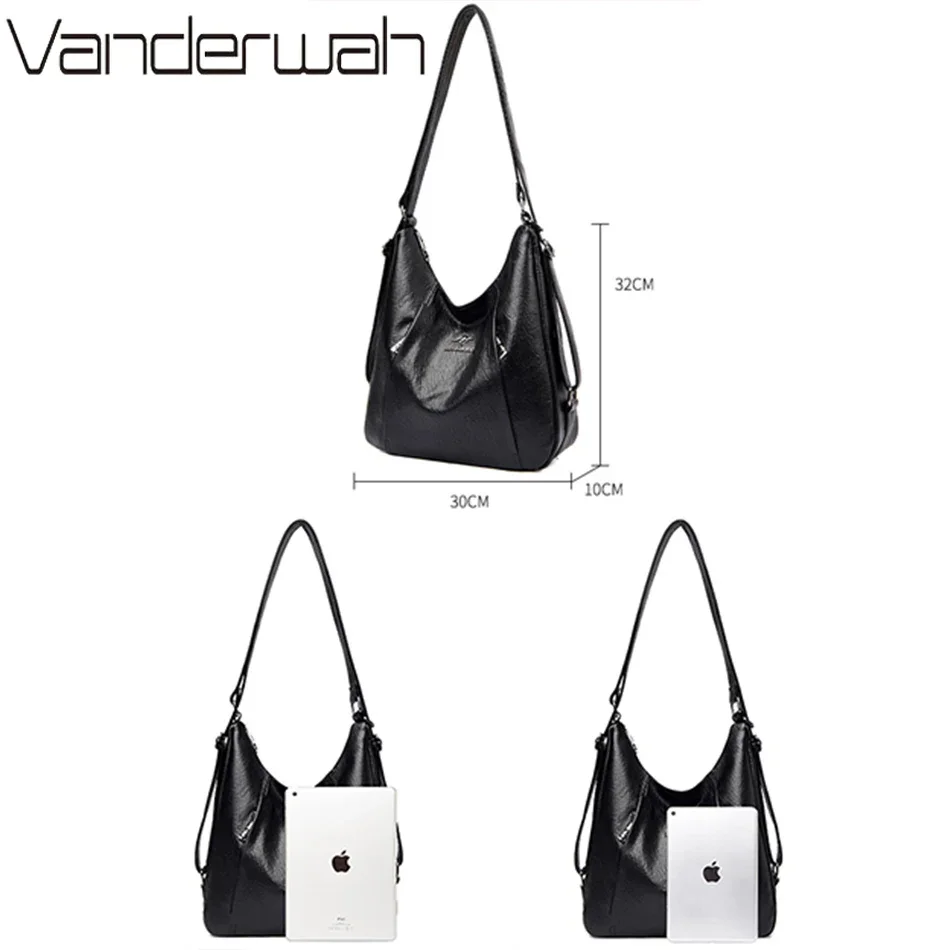
Matching Leather Bag Styles to Your Professional Needs
Different professional environments and work styles call for different leather bag designs. Understanding the strengths of each style helps you select a bag that meets both your laptop protection needs and professional image requirements.
Classic Briefcase
The traditional choice for formal business environments:
- Protection level: High, with structured sides and reinforced corners
- Organization: Typically features multiple internal compartments
- Professional image: Projects traditional authority and established credibility
- Best for: Formal business settings, court appearances, client meetings
Our classic laptop briefcases combine traditional aesthetics with modern protection features.
Messenger Bag
The versatile option balancing professionalism and accessibility:
- Protection level: Good, especially with padded laptop sleeves
- Organization: Easily accessible compartments while worn
- Professional image: Modern professional, adaptable to business-casual environments
- Best for: Urban commuters, professionals who work in varied settings
Leather messenger bags offer excellent versatility for the modern professional.
Professional Tote
Increasingly popular for professionals seeking stylish functionality:
- Protection level: Moderate, often requiring a supplemental laptop sleeve
- Organization: Spacious with room for additional items beyond technology
- Professional image: Contemporary and adaptable across professional settings
- Best for: Professionals who need to carry more than just laptop essentials
Backpack
The ergonomic choice for heavy loads or active commuters:
- Protection level: Very good, with even weight distribution
- Organization: Multiple compartments and vertical storage
- Professional image: Contemporary, increasingly accepted in modern workplaces
- Best for: Longer commutes, professionals with back/shoulder concerns
For professionals navigating urban environments, professional guide for urban commute leather bags provides valuable insights tailored to city transportation challenges.

Weather Protection: Keeping Your Device Safe in Different Conditions
Even the best-fitted leather laptop bag needs to shield your technology from environmental elements. Understanding how leather responds to moisture and weather conditions is crucial for comprehensive protection.
Natural Leather Properties and Weather Resistance
Quality leather offers inherent weather resistance characteristics:
- Full-grain leather naturally repels light moisture due to its tight fiber structure
- Vegetable-tanned leather typically offers better water resistance than chrome-tanned options
- Finished leather (with sealants) provides superior weather protection compared to raw leather
However, no untreated leather is completely waterproof. Extended exposure to heavy rain will eventually allow moisture to penetrate.
Enhanced Weather Protection
For improved weather resistance, look for:
- Water-resistant treatments: Specialized conditioners and sprays that create a hydrophobic barrier
- Waxed leather finishes: Traditional treatments that significantly boost water resistance
- Covered zippers or waterproof zippers: Preventing water ingress through closures
- Flap designs with overlap: Creating physical barriers against water entry
- Waterproof interior linings: Providing secondary protection even if exterior leather becomes damp
For maintaining your bag’s weather resistance, regular application of appropriate leather conditioners is essential. The professionals guide to leather bag care offers detailed guidance on preserving both appearance and protective qualities.
Pre-Purchase Verification: Ensuring Perfect Laptop Compatibility
Before finalizing your leather laptop bag purchase, a systematic verification process helps avoid compatibility disappointments.
Compatibility Verification Checklist
✓ Compare precise measurements:
* Laptop dimensions (L × W × D) versus internal compartment dimensions
* Clearance space for laptop with case (if applicable)
* Additional space needed for accessories storage
✓ Assess protection adequacy:
* Padding thickness appropriate for your commute type
* Reinforcement in areas matching your laptop’s vulnerable points
* Closure security appropriate for your carrying style
✓ Verify through multiple sources:
* Manufacturer specifications with exact compartment dimensions
* Customer reviews mentioning your specific laptop model
* Product images showing laptops similar to yours inside
✓ Question checklist for retailers:
* “What’s the largest laptop size this bag accommodates?”
* “What are the exact internal dimensions of the laptop compartment?”
* “How much padding protects the laptop at the bottom of the bag?”
* “Does this bag fit a laptop with a protective case?”
For online purchases, carefully examine product images that show the bag in use. Look for indicators of scale and interior visibility. The best laptop-friendly leather briefcases consistently provide detailed specifications, and many bags are specifically designed for standard sizes like premium 15-inch leather laptop bags.

Maintaining Your Leather Laptop Bag for Long-Term Protection
A quality leather laptop bag is an investment that can provide years of protection for your devices—if properly maintained. Regular care preserves both appearance and protective functionality.
Essential Maintenance Routine
Cleaning (Every 2-4 weeks):
1. Remove all contents and shake out debris
2. Wipe down exterior with a slightly damp cloth
3. Use a specialized leather cleaner for stains or buildup
4. Allow to dry naturally away from direct heat sources
Conditioning (Every 3-6 months):
1. Apply appropriate leather conditioner with a soft cloth
2. Focus on high-flex areas like handles and strap attachments
3. Allow to absorb fully before using the bag again
Structural Maintenance (Every 6-12 months):
1. Check all stitching for signs of fraying
2. Examine hardware for security and function
3. Inspect interior padding for compression or breakdown
4. Test all zippers and closures for smooth operation
Proper storage is equally important—when not in use, stuff your bag lightly with acid-free tissue to maintain its shape. Never store leather bags in plastic, which can trap moisture and lead to mildew. Understanding proper storage of laptops in bags helps extend both your device and bag lifespan.

Men's Classic Leather Briefcase, Slim Leather Laptop Briefcase, Slim Leather Portfolio Briefcase
$93.67 Select options This product has multiple variants. The options may be chosen on the product pageLeather Laptop Work Tote, Tan Leather Work Tote, Women's Leather Work Tote, Zippered Leather Work Tote
Price range: $223.62 through $237.97 Select options This product has multiple variants. The options may be chosen on the product pageClassic Laptop Briefcase, Men's Classic Leather Briefcase, Slim Leather Attache Case
Price range: $353.50 through $360.81 Select options This product has multiple variants. The options may be chosen on the product pageCanvas & Leather Messenger Bag, Leather Commuter Tote
$80.41 Select options This product has multiple variants. The options may be chosen on the product pageCrazy Horse Leather Satchel, Men's Leather Satchel, Men's Professional Leather Messenger, Vintage Style Messenger Bag
$132.70 Select options This product has multiple variants. The options may be chosen on the product pageBlack Leather Briefcase, Classic Laptop Briefcase, Men's Classic Leather Briefcase, Slim Leather Laptop Briefcase
$228.72 Select options This product has multiple variants. The options may be chosen on the product page
At Poise Porter, we understand that a leather laptop bag represents the intersection of protection, functionality, and professional image. Our premium leather goods are designed with precise laptop compatibility in mind, ensuring your technology remains safe while complementing your professional presence.
Frequently Asked Questions About Leather Bags and Laptop Compatibility
Is a dedicated laptop compartment always necessary?
While not absolutely necessary, a dedicated laptop compartment provides targeted protection with proper padding and positioning. Bags without dedicated compartments typically require a separate laptop sleeve for adequate protection.
How much padding is sufficient for daily commuting?
For typical urban commuting, padding of at least 0.5 inches (1.3 cm) at the bottom and 0.25 inches (0.6 cm) on sides provides adequate protection. Those with more active commutes or frequent travel should look for thicker padding throughout.
Can leather bags provide enough protection without being too heavy?
Yes, modern leather bag design has significantly improved the protection-to-weight ratio. Strategic padding placement rather than uniform thick padding maintains protection while reducing weight. Top-grain leather options also tend to be lighter than full-grain while still offering good protection.
Are leather messenger bags as protective as briefcases?
Well-designed messenger bags can offer comparable protection to briefcases, though they typically protect differently. Briefcases excel with rigid structure and corner protection, while quality messengers often feature superior padding and suspended compartment designs.
What’s the difference between “water-resistant” and “waterproof” leather?
Water-resistant leather will repel light moisture temporarily but will eventually absorb water during prolonged exposure. Waterproof leather has been treated with sealants or waxes that create a permanent barrier against water penetration, though few premium leather bags are truly 100% waterproof.
How do I ensure my specific laptop model will fit properly?
The most reliable approach is comparing your exact laptop measurements (including any case you use) with the bag’s internal compartment dimensions, allowing for about 0.5 inches (1.3 cm) clearance. When in doubt, contact the manufacturer with your specific model information.
Finding the perfect leather laptop bag involves balancing multiple factors from precise measurements to professional style needs. The ultimate guide to leather laptop bags and detailed information on padded laptop protection in briefcases provide additional insights for making this important decision.







