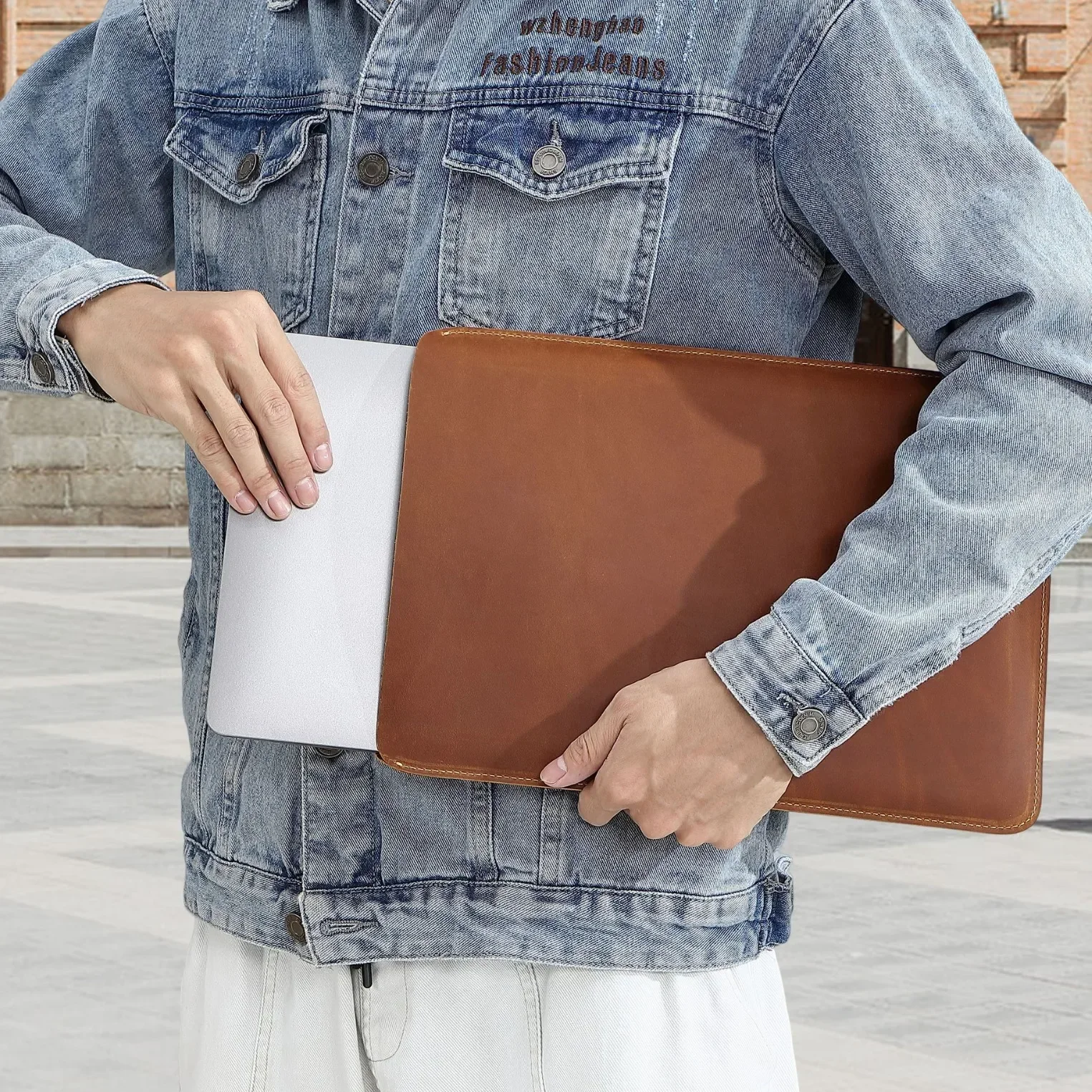1. Why Finding the Right Leather Bag for Your Laptop Matters
Imagine rushing to an important meeting, only to open your bag and find your laptop sliding around loosely inside. Or worse, discovering a cracked screen because your device wasn’t properly protected during your commute. These scenarios highlight why selecting the right leather bag for your laptop isn’t just about style—it’s about protection and functionality.
A properly fitted leather bag does more than just carry your computer. It creates a secure environment that prevents damage from everyday bumps and jostles. When your laptop fits correctly in its compartment, it stays in place, reducing the risk of internal component damage that can occur when a device shifts constantly during transport.
Consider these critical factors when selecting a leather bag for your laptop:
- Accurate size matching between your laptop and the bag’s compartment
- Quality protective features including padding and reinforcement
- Appropriate bag style that accommodates your professional needs and usage patterns
Research indicates that over 18% of laptop damage occurs during transport, with improper padding and fit being primary culprits. The right leather bag combines functionality with timeless aesthetics, ensuring both your device’s safety and your professional appearance.
In this comprehensive guide, we’ll walk through everything you need to know about finding the perfect leather bag for your laptop, from measuring techniques to protection features and style considerations.
2. Understanding How to Properly Measure Your Laptop for the Perfect Fit
When shopping for a leather laptop bag, many people make the mistake of relying solely on screen size (13”, 15”, etc.). While this measurement provides a starting point, it doesn’t tell the whole story. Laptops with identical screen sizes can have significantly different overall dimensions.
For accurate fit, follow these step-by-step measurement instructions:
- Width (left to right): Measure the side-to-side dimension of your closed laptop
- Depth/length (front to back): Measure from the front edge to the back edge
- Height/thickness: Measure the thickest point with the laptop closed, including any rubber feet or protrusions
Measurement Tips:
– Use a flexible tape measure rather than a rigid ruler for more accurate results
– Always measure with the laptop closed as you’ll be carrying it in this position
– Include any permanent protective cases in your measurements
– Round up to the nearest quarter-inch or half-centimeter to ensure adequate space
Remember that laptops in the same screen size category can vary considerably in their physical footprint. For example, an ultrabook with a 15” screen might be significantly slimmer and more compact than a gaming laptop with the same screen size.
For more detailed information about matching these measurements to bag specifications, our definitive guide to leather laptop bag dimensions provides comprehensive reference materials.
3. Common Laptop Dimensions by Category (Reference Guide)
Use this reference guide to understand typical dimensions for different laptop categories. These measurements can help you narrow down your bag options before taking precise measurements of your specific device.
| Category | Screen Size | Width Range | Depth Range | Thickness Range | Example Models |
|---|---|---|---|---|---|
| Ultrabooks | 13” | 11.5-12.5” | 7.5-9” | 0.4-0.7” | MacBook Air, Dell XPS 13 |
| Ultrabooks | 15” | 13-14” | 8.5-10” | 0.5-0.8” | MacBook Pro, HP Spectre |
| Standard | 13”-14” | 12-13.5” | 8-10” | 0.7-1” | Lenovo ThinkPad, Asus ZenBook |
| Standard | 15”-16” | 13.5-15” | 9.5-11” | 0.8-1.2” | Dell Latitude, HP Envy |
| Gaming/Workstation | 15” | 14-15.5” | 10-12” | 1-1.5” | Alienware, MSI GS Series |
| Gaming/Workstation | 17” | 15.5-16.5” | 11-13” | 1-2” | Razer Blade Pro, ASUS ROG |
While this table provides general guidelines, always measure your specific laptop before making a purchase decision. Different manufacturers interpret screen sizes differently, and design elements like bezel width can significantly impact overall dimensions.
The measurements listed here should be considered the minimum when selecting a bag—you’ll want some additional space for ease of insertion and removal, plus protection. For a more comprehensive overview of laptop bag options, our ultimate guide to leather laptop bags covers everything from sizing to styles.
4. Leather Bag Sizing: Understanding Internal vs. External Measurements
One of the most common mistakes when shopping for a leather laptop bag is confusing external measurements with internal capacity. A bag that appears adequately sized from the outside might have insufficient space internally for your specific device.
Key points to understand about bag measurements:
- External vs. Internal Dimensions: External measurements include the bag’s total size, while internal dimensions refer specifically to the laptop compartment’s usable space.
- Manufacturer Sizing Labels: When a bag is labeled as “15-inch,” this typically means it fits laptops with screens up to 15.6” in diagonal measurement—but always verify the actual compartment dimensions.
- Padding Consideration: Thicker padding provides better protection but reduces internal space. Quality bags often have 0.25-0.5” of padding on each side.
- Structural Elements: Interior dividers, organizers, and support structures can further reduce usable space even if the overall compartment seems adequately sized.
The ideal fit includes approximately 0.5-1 inch (1-2.5 cm) of extra space around each dimension of your laptop. This provides:
– Easy insertion and removal
– Adequate shock absorption
– Protection from pressure points
– Space for minor accessories
Too tight a fit risks pressure damage to your device and difficulty accessing it, while too loose a fit allows excessive movement that can lead to impact damage during transport. For excellent examples of properly proportioned laptop compartments, explore our slim leather laptop briefcase collection.
5. Essential Features That Protect Your Laptop in a Quality Leather Bag
Beyond proper sizing, specific protective features distinguish a truly laptop-friendly leather bag from one that simply includes space for a computer.
Critical protective elements include:
- Padding quality and coverage: Look for dense foam or neoprene padding at least 0.25-0.5” thick surrounding the entire compartment, not just on certain sides.
- Suspended compartment design: Premium bags often feature a “floating” laptop pocket that prevents your device from absorbing impact when the bag is set down.
- False bottom protection: Extra padding at the bottom of the compartment creates a protective buffer zone between your laptop and the ground.
- Water-resistant or waterproof lining: While leather offers some natural water resistance, a dedicated water-resistant lining provides critical additional protection from spills and weather.
- Quality closure mechanisms: Secure zippers, buckles, or magnetic closures that prevent accidental opening while ensuring easy access.
- Reinforced stitching: Double or box stitching at stress points prevents separation and maintains structural integrity over time.
A dedicated laptop compartment designed specifically for computer protection offers significant advantages over general interior space. These purpose-built sections limit movement, provide consistent padding, and often incorporate additional protective features.
The leather exterior itself provides a level of durability and protection that many synthetic materials cannot match. Full-grain and top-grain leather offers natural tensile strength and abrasion resistance while developing a protective patina over time.
For more detailed information about protective features in premium leather bags, explore our guide to secure leather bags for tech gear.

6. Types of Leather Used in Laptop Bags: Quality and Durability Guide
The type of leather used in a laptop bag significantly affects both its protective qualities and longevity. Understanding these differences helps you make a more informed decision when investing in a bag that will safeguard your valuable technology.
Common leather types used in laptop bags:
Full-Grain Leather
– Characteristics: Includes the entire top layer of hide with natural grain pattern intact; develops rich patina over time
– Durability: Exceptional longevity; typically lasts 10-20+ years with proper care
– Aging: Improves in appearance and character with use
– Protection level: Superior resistance to tears, punctures, and abrasion
Top-Grain Leather
– Characteristics: Upper layer of hide that’s been lightly sanded to remove imperfections; more uniform appearance
– Durability: Very good; typically lasts 5-15 years depending on treatment and care
– Aging: Develops some patina though less pronounced than full-grain
– Protection level: Strong resistance to everyday wear and moisture
Genuine Leather
– Characteristics: Made from lower layers of the hide after top layers are removed
– Durability: Moderate; typically lasts 2-5 years with regular use
– Aging: May deteriorate rather than improve with age
– Protection level: Acceptable resistance to general wear but less structural integrity
Bonded Leather
– Characteristics: Made from leather scraps bonded with adhesives and finished with a polyurethane coating
– Durability: Poor; typically lasts 1-3 years before showing significant wear
– Aging: Tends to crack and peel rather than develop character
– Protection level: Minimal structural protection; primarily aesthetic
Quality leather can be identified by its natural grain pattern, subtle aroma, and how it feels to the touch—supple yet substantial. Full-grain and top-grain options require more maintenance but provide significantly better protection and longevity.
For examples of exceptional full-grain leather bags that combine protection with natural beauty, browse our full-grain messenger bag collection.
7. Matching Bag Style to Your Professional Needs: Finding the Right Design
The perfect leather laptop bag balances protection with your specific professional requirements. Different designs offer varying levels of organization, accessibility, and formality—all of which impact how well the bag serves your needs.
Leather Briefcases
- Protection level: Typically excellent, with rigid structure and substantial padding
- Organization: Multiple compartments with dedicated spaces for documents and technology
- Professional context: Ideal for formal business environments, client meetings, and court appearances
- Carrying comfort: Handles and detachable shoulder straps offer versatile carrying options
- Laptop accommodation: Generally designed for standard-sized business laptops; may have limited capacity for larger devices
Leather Messenger Bags
- Protection level: Good to excellent, depending on interior structure and padding
- Organization: Accessible front pockets with main compartment typically divided into sections
- Professional context: Well-suited for business-casual environments and creative professions
- Carrying comfort: Cross-body design distributes weight evenly; excellent for commuting
- Laptop accommodation: Often accommodates slightly larger devices due to flexible structure
Leather Backpacks
- Protection level: Very good, with padding distributed across the back panel
- Organization: Vertical orientation with multiple compartments; device weight carried close to body
- Professional context: Increasingly accepted in modern offices and tech environments
- Carrying comfort: Superior for heavy loads and longer commutes; reduces shoulder strain
- Laptop accommodation: Frequently includes dedicated rear compartment sized for larger laptops
Leather Totes
- Protection level: Moderate; often requires additional laptop sleeve for optimal protection
- Organization: Open main compartment with some pockets; emphasizes capacity over structure
- Professional context: Suitable for creative fields and versatile enough for work-to-social transitions
- Carrying comfort: Easy to carry but weight distribution centers on one shoulder
- Laptop accommodation: Can typically fit larger devices but often with less structured protection
Leather Sleeves/Folios
- Protection level: Minimal; offers basic scratch and minor impact protection
- Organization: Minimalist design with limited storage beyond the laptop itself
- Professional context: Ideal for carrying laptop between meetings or as supplementary protection
- Carrying comfort: Lightweight but limited carrying options
- Laptop accommodation: Precisely sized for specific laptop dimensions with minimal excess space
For professionals who frequently transition between meetings and work sites, professional laptop messenger bags offer an excellent balance between protection, professional appearance, and carrying comfort.
8. Finding the Perfect Balance: When Your Laptop Needs Extra Room
Some laptops present unique challenges when selecting a leather bag due to non-standard dimensions or additional accessory requirements. Gaming laptops, workstations, and specialized professional equipment often fall outside traditional sizing parameters.
Common scenarios requiring special consideration:
Oversized Gaming or Workstation Laptops
When your laptop exceeds standard dimensions, look for bags marketed specifically as “large capacity” or those designed for 17”+ devices. Pay special attention to thickness accommodation, as gaming laptops’ additional cooling systems often make them significantly thicker than business models.
Extended Battery Packs and Protrusions
Laptops with battery packs that extend beyond the main body require additional depth in the laptop compartment. Measure with these extensions included and consider bags with slightly elastic or expandable laptop compartments.
Power Brick and Accessory Storage
Large power adapters, external drives, and other peripherals need dedicated storage space separate from but accessible alongside your laptop. Look for bags with multiple compartments to keep these items organized without creating pressure points against your computer.
Document and Work Material Requirements
If you regularly carry physical documents or books alongside your technology, prioritize bags with expandable capacity or dedicated document sections that won’t compress against the laptop compartment.
Remember that while adequate space is important, excessive size creates its own problems. A bag that’s too large allows your laptop to shift during movement, potentially causing damage. The ideal solution provides just enough room for your specific configuration.
For professionals who need to carry larger laptops along with accessories, our large leather work tote collection offers generous dimensions while maintaining professional aesthetics.

9. Testing the Fit: How to Evaluate a Leather Bag for Your Laptop
When evaluating a leather bag for your laptop, systematic assessment helps ensure you make the right choice, whether shopping online or in person.
Online Shopping Evaluation Process:
1. Compare your laptop’s exact measurements against the bag’s internal compartment dimensions (not just its overall size)
2. Look for detailed product descriptions mentioning specific laptop size compatibility
3. Scrutinize product images showing laptops inside the bag
4. Check customer reviews specifically mentioning your laptop model or size category
5. Contact customer service with specific measurement questions if information is unclear
In-Store Evaluation Process:
1. Bring your laptop or a cardboard cutout of exact dimensions with you
2. Test the actual insertion and removal process
3. Check how securely the laptop sits when the bag is closed
4. Verify that all closures work properly with the laptop inside
5. Test the weight distribution by carrying the bag with your laptop inside
Fit Assessment Checklist:
– Laptop slides into compartment smoothly without forcing
– 0.5-1” clearance around all sides of the laptop
– No pressure points where hardware contacts the laptop
– Device does not shift excessively when bag is moved
– All closures function properly with laptop inside
– Weight feels balanced when carried
– Access ports or vents are not blocked if laptop will be used inside the bag
Red flags to watch for include excessively tight fits, lack of proper padding, and bags that become misshapen when your laptop is inserted. Trust your instincts—if the fit seems questionable during evaluation, the problem will likely worsen with regular use.
For additional guidance on evaluating and selecting the right leather laptop bag, our comprehensive choosing leather laptop bag guide offers detailed assessment techniques.
10. Common Laptop Bag Fit Issues and How to Solve Them
Even with careful measurement and selection, you might encounter fit challenges with your leather laptop bag. Here are solutions to the most common issues:
“My laptop is slightly too big for the bag I want”
– Solution 1: Consider a slim neoprene sleeve to provide protection while using a slightly larger bag with less structured protection
– Solution 2: Look for the same bag style in the next size up, or a version with an expandable compartment
– When to compromise: Never force a laptop into a too-small compartment; this risks damage to both the device and the bag
“The laptop fits, but there’s too much movement inside”
– Solution 1: Add padded inserts or cushioning to create a more custom fit
– Solution 2: Use a slim neoprene sleeve inside the bag for additional stability
– When to compromise: Some minimal movement is acceptable as long as your laptop doesn’t shift dramatically during normal carrying
“The bag is perfect for my laptop but too small for accessories”
– Solution 1: Consider a dual-bag approach—laptop in a protective bag, accessories in a complementary pouch
– Solution 2: Look for the same design with expandable external pockets
– When to compromise: Prioritize proper laptop fit over accessory space; accessories can be carried separately if necessary
“The padding seems insufficient for proper protection”
– Solution 1: Add a padded laptop sleeve inside the bag for additional protection
– Solution 2: Reinforce the bottom of the bag with a padded insert
– When to compromise: Never compromise on protection if you regularly commute or travel with your laptop
“The laptop fits when empty but not with my charger”
– Solution 1: Utilize a separate compartment for the charger to prevent pressure on the laptop
– Solution 2: Consider a bag with a dedicated accessory pocket
– When to compromise: Never store hard accessories in the same compartment as your laptop
For additional information about properly storing and carrying your laptop, our guide on proper laptop storage in bags addresses long-term protection strategies.
11. Care and Maintenance: Preserving Your Leather Laptop Bag’s Fit and Function
Proper maintenance ensures your leather laptop bag continues to provide optimal protection and maintains its structural integrity over time. A well-cared-for bag will protect your device for years or even decades.
Essential Leather Care Practices:
– Condition leather every 3-6 months (more frequently in dry climates or with regular exposure to elements)
– Use appropriate leather cleaner for your specific leather type before conditioning
– Apply waterproofing treatment to maintain natural water resistance
– Store stuffed with paper when not in use to maintain shape and prevent creasing
– Avoid prolonged direct sunlight which can dry and crack leather over time
Critical Hardware Maintenance:
– Periodically check and tighten screws on handles and strap attachments
– Clean zipper tracks with a small brush and apply zipper lubricant if sticking occurs
– Test buckles and clasps regularly for security and function
– Replace damaged hardware promptly to prevent structural failures
Maintaining Protective Features:
– Inspect interior padding periodically for compression or damage
– Check stitching at stress points and repair at first signs of separation
– Keep the interior clean of debris that might scratch your laptop
– Allow wet bags to dry naturally away from heat sources to prevent warping or shrinking
Maintenance Schedule Based on Usage:
– Daily use: Full inspection monthly, conditioning quarterly
– Weekly use: Full inspection quarterly, conditioning twice yearly
– Occasional use: Full inspection and conditioning twice yearly
For leather bags used during daily commuting, our guide on maintaining leather bags for city commuting provides specific advice for preserving both appearance and functionality in urban environments.
12. Is Your Current Leather Bag Providing Adequate Laptop Protection?
Before investing in a new leather laptop bag, assess whether your current solution truly needs replacement or might be improved with simple modifications.
Protection Assessment Checklist:
– [ ] Does your laptop move more than 0.5” in any direction when inside the bag?
– [ ] Are there visible pressure marks on your laptop after carrying it?
– [ ] Has the bag’s padding become compressed or degraded?
– [ ] Do you notice the laptop “bottoming out” when you set the bag down?
– [ ] Is the laptop compartment secure when the bag is fully loaded?
– [ ] Have closures become unreliable or difficult to secure?
– [ ] Does the weight distribution feel unbalanced when carried?
– [ ] Are there signs of wear or stress at critical protection points?
Scoring Guide:
0-1 checks: Your current bag likely provides adequate protection
2-3 checks: Consider modifications or reinforcement
4+ checks: Replacement recommended for proper laptop protection
Simple Modifications for Improved Protection:
– Add a padded laptop sleeve inside an existing bag
– Insert a rigid support board below the laptop compartment
– Reinforce worn stitching before it fails
– Replace or supplement existing padding in critical areas
– Add organizational inserts to prevent movement and shifting
For professionals seeking more structured protection without replacing a favorite bag, our leather laptop satchel collection offers excellent alternative options with robust protection features.

13. The Investment Perspective: Balancing Quality, Protection, and Price
Quality leather laptop bags represent a significant investment, but their value proposition extends beyond initial cost when considering both device protection and professional longevity.
Value Considerations:
– Premium leather bags often last 10+ years with proper care, while synthetic alternatives typically require replacement every 2-3 years
– The average laptop repair for impact damage costs $300-600, making proper protection economically sensible
– Professional appearance contributes to workplace perception and client confidence, particularly in client-facing positions
Price Guidance by Quality Level:
– Entry-level genuine leather bags: $150-250
– Mid-range top-grain leather bags with good protection features: $250-450
– Premium full-grain leather bags with excellent protection: $450-800+
– Custom or specialized designs with exceptional features: $800-1500+
Higher price points in quality leather bags typically correlate with:
1. Superior materials (full-grain vs. processed leathers)
2. Enhanced protective features (better padding, suspended designs)
3. More sophisticated organizational systems
4. Higher quality hardware and closures
5. More refined stitching and finishing details
When evaluating cost, consider that inadequate protection represents a false economy—saving $100-200 on a bag offers little value if it results in damage to a $1,000+ laptop. For professionals who view their bag as both protection for valuable technology and an extension of their professional image, our classic laptop briefcase collection offers excellent long-term value.
Men's Classic Leather Briefcase, Slim Leather Laptop Briefcase, Slim Leather Portfolio Briefcase
$93.67 Select options This product has multiple variants. The options may be chosen on the product pageBrown Leather Work Tote, Large Leather Work Tote
$194.38 Select options This product has multiple variants. The options may be chosen on the product pageLeather Laptop Work Tote, Tan Leather Work Tote, Women's Leather Work Tote, Zippered Leather Work Tote
Price range: $223.62 through $237.97 Select options This product has multiple variants. The options may be chosen on the product pageClassic Laptop Briefcase, Men's Classic Leather Briefcase, Slim Leather Attache Case
Price range: $353.50 through $360.81 Select options This product has multiple variants. The options may be chosen on the product pageBlack Leather Briefcase, Classic Laptop Briefcase, Men's Classic Leather Briefcase, Slim Leather Laptop Briefcase
$228.72 Select options This product has multiple variants. The options may be chosen on the product pageCrazy Horse Leather Satchel, Leather Laptop Satchel, Men's Leather Satchel
$304.47 Select options This product has multiple variants. The options may be chosen on the product page
14. Custom and Made-to-Measure Options: When Standard Sizes Don’t Work
For professionals with unique requirements or unusually sized laptops, custom and made-to-measure leather bags provide tailored solutions that standard offerings cannot match.
Scenarios where custom options make sense:
– Laptops with dimensions falling significantly outside standard ranges
– Specialized professional equipment requiring unique protection configurations
– Specific organizational needs based on your work tools and accessories
– Physical considerations that make standard carrying options uncomfortable
The process of commissioning a custom laptop bag typically involves:
1. Detailed measurement of your specific laptop and accessories
2. Consultation regarding usage patterns and protection requirements
3. Material and hardware selection aligned with your preferences
4. Production timeline of 2-8 weeks depending on complexity
5. Higher investment reflecting the personalized craftsmanship
While custom options typically command a premium of 30-100% above comparable off-the-rack bags, the investment ensures perfect compatibility with your specific technology and workflow. For many professionals who rely heavily on their equipment, this customization represents valuable protection rather than an unnecessary luxury.
For those whose requirements fall within more standard parameters, our laptop-friendly leather briefcases collection offers excellent options that accommodate various laptop sizes while maintaining premium protection.
15. Beyond Size: Additional Considerations for Modern Professionals
The modern professional carries an ecosystem of devices rather than just a laptop. Your leather bag should accommodate this reality while still providing optimal protection for your primary computer.
Extended Technology Ecosystem Considerations:
– Tablet accommodation: Dedicated tablet sleeves or multi-device compartments allow for safe transport of secondary screens
– Cable management: Integrated organization systems prevent cable tangles and potential port damage
– Power bank accessibility: Strategic pocket placement for connecting devices while on the move
– Quick-access phone pockets: Secure storage for smartphones with easy retrieval
Travel-Optimized Features:
– Luggage pass-through sleeves that secure your bag to rolling suitcases
– TSA-friendly laptop compartments that lay flat for security screening
– RFID-blocking pockets for passport and card protection
– Compression straps to maintain profile when contents vary
Adaptable Design Elements:
– Modular components that can be reconfigured based on daily needs
– Convertible carrying options (backpack to briefcase, etc.)
– Expandable capacity for varying workloads
– Weather-adaptive features for changing conditions
When selecting a leather laptop bag, consider not just your current device but your likely technology evolution over the next several years. A quality leather bag should accommodate reasonable updates to your technology without requiring replacement.
For professionals seeking versatile options that adapt to evolving technology ecosystems, our leather laptop work tote collection offers spacious yet sophisticated solutions that accommodate complete mobile offices.

At Poise Porter, we understand that the perfect leather laptop bag represents the intersection of precise fit, comprehensive protection, and timeless style. By focusing on these critical elements, you’ll find a solution that not only safeguards your valuable technology but enhances your professional presence for years to come.